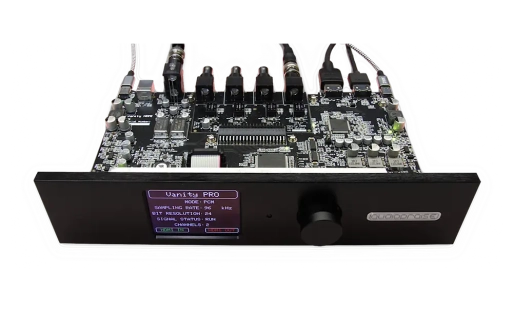No products in the cart.
Return To Shop
What is the best setting for an SVS subwoofer?
The best settings for an SVS subwoofer can vary depending on your room, listening preferences, and the rest of your audio system. Here are some general guidelines for optimizing your subwoofer’s performance:
- Placement
- Room corner: Place the subwoofer in a corner of the room for maximum output, but make sure the bass is not too boomy.
- Experiment with position: Move the subwoofer slightly around the room to find the ideal bass response.
- Sound optimization: Do not place the subwoofer too close to walls to minimize bass reflections.
- Phase setting (Phase)
- 0° or 180°: This setting helps the subwoofer play in sync with your other speakers. Try both settings and choose the one where the bass sounds the tightest and most integrated. Play with this setting to bring the sub into better phase with the other speakers (for tighter bass).
- Variable Phase: If you want more control, use the variable phase setting in the SVS app to fine-tune the sound even more precisely.
- Crossover frequency
- 80 Hz (THX standard): This is a good starting point if you have full-range speakers. Set the crossover to 80 Hz and let your subwoofer handle the low frequencies.
- Speaker size: If you have smaller satellite speakers, you can set the crossover slightly higher, say at 100-120 Hz.
- Low frequency cut-off: If your speakers themselves produce a lot of bass, you can set the crossover lower (60-70 Hz).
Set the crossover point The crossover point determines which frequencies go to the subwoofer and which go to the other speakers.
👉 The higher the crossover point, the more low frequencies are sent to the subwoofer. |
- Volume
- Natural integration: Adjust the volume of the subwoofer so that the sound integrates smoothly with the rest of your system. The bass shouldn’t be too dominant, but it shouldn’t be underpowered either.
- Auto calibration: If you use an AV receiver with an automatic calibration feature such as Audyssey, you can use it to adjust the volume automatically.
- Volume: Turn it up slightly if you want even more bass.
- Room Gain Compensation
- SVS app: Use the SVS app to adjust room gain if you find that the bass is getting too strong because of room acoustics. This is especially common in smaller rooms.
- Room Correction: If your room suffers from acoustic problems, you can use this option to refine the frequency response.
- EQ Settings
- Adjust to taste: In the SVS app, you can use the equalizer to adjust the bass response to suit your own taste or the acoustics of the room. Play around with the different frequencies to hear what works best.
- Low Pass Filter (LPF).
- AV receiver preference: Turn off the subwoofer’s own low pass filter if you already set this function through your AV receiver. Otherwise, you may get double filtering which can deteriorate the sound.
Adjust the filter settings correctly There are often high-pass (HPF) and low-pass filters (LPF) in your amplifier or processor:
This way you avoid overlap and you send the layer to the sub. |
By following these steps and settings, you can create an optimal bass experience with your SVS subwoofer. Depending on your room and personal preference, you can make further adjustments.
No subwoofer yet? SVS has plenty of choice, look here.