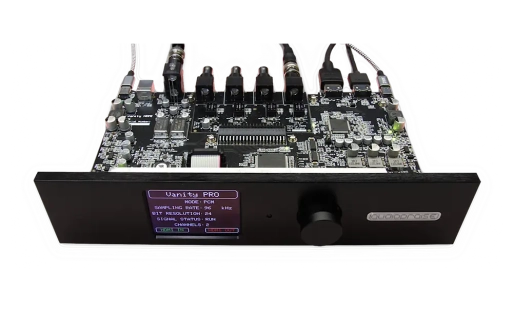No products in the cart.
Return To Shop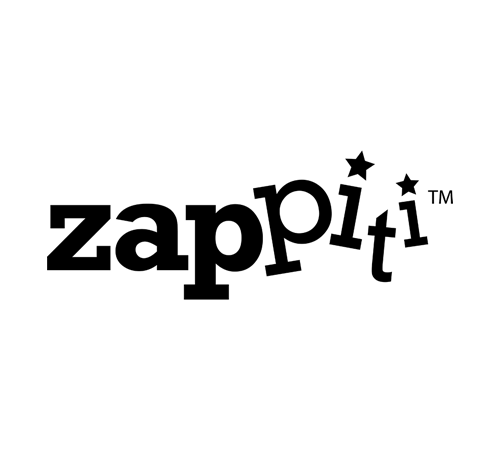
Zappiti FAQ
Zappiti supports R_video from R_volution:

The former Zappiti players and NAS are now supported by R_volutions: R_video. For more details visit the R_volutions website: https://www.rvolution.com/rvideo
 R_video is the best entertainment hub on the market and now you can take advantage of it on your Zappiti player. R_video has a modern and fast Media Center user interface to explore your movies and TV shows. The Media Center app analyzes your video files on a local drive connected to your media player or on a NAS over the local network. Then R_video collects the cover art, background and various information such as cast, director, release date, rating, etc. Then all you have to do is sit down with your friends or family in your home theater and easily choose your movie or TV show. Browse a genre. Sort movies by rating, duration or release date. Reading a summary. Playing the trailer. Then press PLAY to enjoy your movie. After the credits roll, wait for the next episode of your TV show to start automatically.
R_video is the best entertainment hub on the market and now you can take advantage of it on your Zappiti player. R_video has a modern and fast Media Center user interface to explore your movies and TV shows. The Media Center app analyzes your video files on a local drive connected to your media player or on a NAS over the local network. Then R_video collects the cover art, background and various information such as cast, director, release date, rating, etc. Then all you have to do is sit down with your friends or family in your home theater and easily choose your movie or TV show. Browse a genre. Sort movies by rating, duration or release date. Reading a summary. Playing the trailer. Then press PLAY to enjoy your movie. After the credits roll, wait for the next episode of your TV show to start automatically.
Zappiti the End of an Era:

On October 2, 2023, we received the sad news from France that Zappiti has unfortunately been liquidated.
What does that mean for customers?
Zappiti Video will no longer work for the players and the NAS. Customers can always create an offline collection to continue working after the shutdown, but new films will no longer be identified.
Zappiti Explorer will still work and people will still be able to access their movies in their NAS or the internal HDD.
NAS owners will still be able to rip and access their files. They will be able to keep their current collection, but without further options for identifying the new Movies on Zappiti video.
Is it really over?
Despite everything, we are working with an outside party to find a solution for all Zappiti users.
The plan is to ( soon ) install a new App so they can continue to enjoy their Zappiti products. A small fee will be charged for that App,to cover cloud costs, but at least a solution will be proposed to them.
They will have to create a new account and a new collection, it is unfortunately impossible to retrieve the customer’s collection. It will be based on a new cloud.
Hardware reset for the Zappiti Neo / Reference / Signature:

If you get no video signal, you can boot into the recovery menu:
1. Start the Zappiti.
2. While turning on, press and hold the Reset button.
3. Then do “Delete Data.”
1. Start the Zappiti.
2. While turning on, press and hold the Reset button.
3. Then do “Delete Data.”
No more image and/or the message NO Signal:

This is usually caused by setting the wrong resolution.
On the remote control, press the HOME button to enter the home screen.
Now press ZERO to enter Safe Video mode and select option 6 followed by ok.
There is now image again.
On the remote control, press the HOME button to enter the home screen.
Now press ZERO to enter Safe Video mode and select option 6 followed by ok.
There is now image again.
Already have a NAS in place?

If you already have a Synology or Asustor NAS at home, it can also be used as a media server for your Zappiti player.